The Printer Manager (Figure 1) allows you to configure, activate, deactivate, and delete your printers as well as create PrnInst files. You can open the Printer Manager by clicking File > Manage Printers. Your available printers are listed in the Printer information box.
NOTE: If your printer is not listed in the Printer information box, you need to install it. See Installing a Printer for more information.
Use the following options to manage your printers:

Figure 1
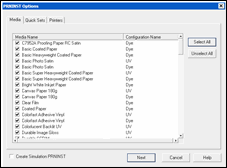
Figure 2
 Configure Button
Configure Button